If any of your wealth items has multiple owners, you are able to split the ownership between team members. For example, you may wish to add your spouse or partner as a 50% owner of the household car.
You can also assign ownership of wealth items to entities to ensure that everything is included in your wealth portfolio. For example, if you have a Self Managed Super Fund (SMSF), you can set it up as an entity in your team area so that it gets included in your wealth picture.
When you have allocated the ownership of your wealth items, you can get a clear understanding of both your family wealth and your individual net wealth at the click of a button.
Ownership can be allocated to one, two or multiple people and assists both your family team members and professional team members to get a clear view of your family and personal wealth.
Below are the instructions for how to assign ownership to a wealth item when you are setting up your wealth items. If all your wealth items are already in your portal and you would like to adjust the ownership, go to Adjusting ownership using the wealth list feature.
1. Ensure the team member is added. Expand Team>Team
2. Add the wealth item
3. Navigate to the Details tab and click the Edit icon (pencil in top right corner)

4. In the ‘Owners’ field, click the Edit icon (this time it looks like a little pencil on a notepad)

5. Add the owners of the item and the percentage of the item that they own.
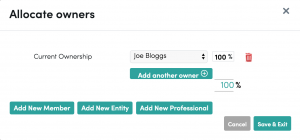
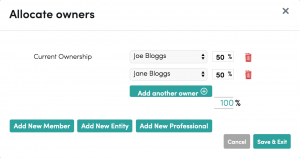
When you have finished, click ‘Save & Exit’
6. Repeat for each wealth item
Adjusting ownership using the wealth list feature
If all your wealth items are in your wealth portal already, you can adjust the ownership of any of your wealth items quickly and easily using the wealth list feature. You don’t have to go into each individual item, so you can update multiple wealth items with the click of a button.
Steps to update ownership using the wealth list view:
1. Click on Wealth and click on the ‘Category view’ button to change the view to ‘List view’
2. Use the edit icon (the little pencil and notepad) in the centre of the list view to edit the ownership details of each wealth item listed.

3. Allocate ownership in the dialogue box and when you are finished click ‘Save and Exit’
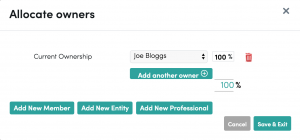
This is a quick and easy way to assign ownership of all wealth items without going into the individual wealth item’s details area.


