You can store all your important documents in your portal for safekeeping and future reference.
You can upload documents directly into Wealth, Cashflow, Protection and Wills or you can store them in a folder. You can have a folder for tax, financial planning or any folder you choose to create.
Upload a document in Wealth, Cashflow or Protection
1. Click on the wealth item, cashflow transaction or protection/will item you would like to link the document to and click on the Documents tab.
2. Once the ‘Documents’ tab is open, click ‘Add document’

3. Find the document you would like to add, click on it and then click ‘Open’
4. The document will now be added.
Upload documents in bulk
To upload documents in bulk and move them to a Wealth, Protection, Tax, Advice or General folder:
1. Click on ‘Docs’ in the portal

2. You can click on ‘Choose a file’ or you can drag and drop one or more files into the area.
3. If you choose a file, your computer’s file search will open for you to select the file you would like to add.
4. If you have your files available, simply drag them into the box and the system will import them.
5. When your documents are uploaded, you will be able to see them in a list showing the date they were added and the location they are stored. Note: if they are only just uploaded, they will be in the My Uploads area.
Move documents uploaded in bulk
1. In Docs area, find the document you want to move.

2. In the drop down menu, click on the ‘Move’ icon on the right of the screen (arrows).

3. A dialogue box will open that will allow you to move the document to the Tax, Advice, Other Docs, Wealth Item, Insurance or Wills area.
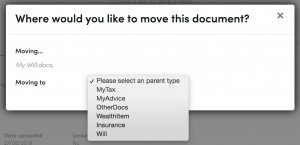
4. Once you have selected a location, select the particular Asset, Liability, Policy, Will etc that it pertains to and the document will be linked accordingly.
Deleting, Editing or renaming an uploaded document
You can edit, delete or rename a document after it is uploaded. To edit or delete the document:
1. Go to the document in the location you have added it.
2. Click on the Edit icon on the right of the document (the pencil).
3. You can rename the document in the file name box or delete the document by clicking the red garbage bin.


